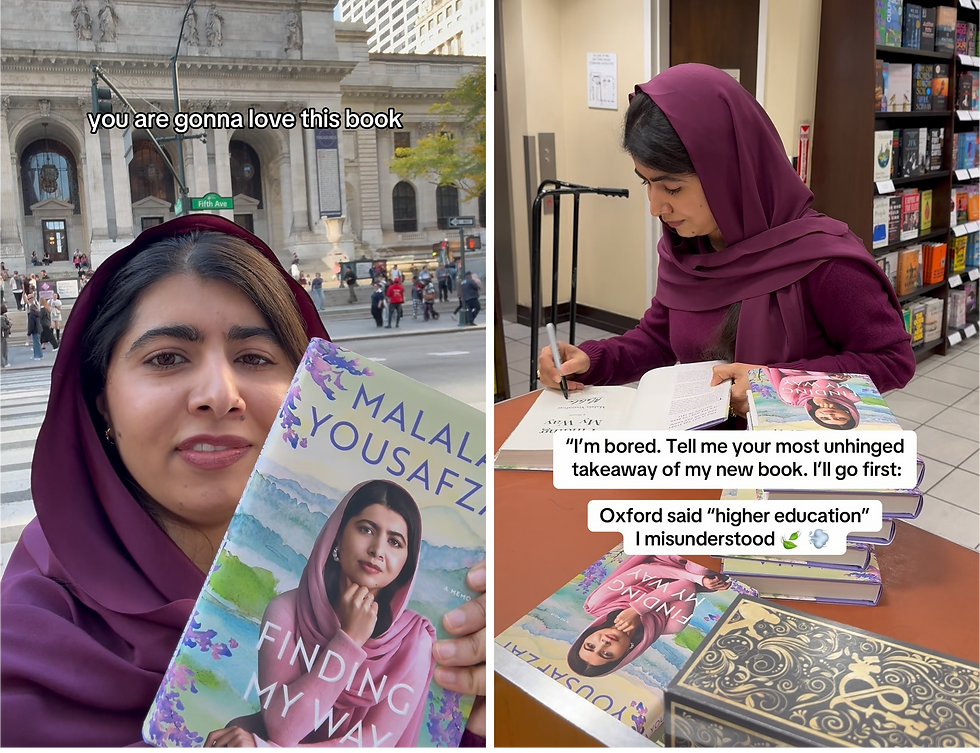How to save and collect #FoodTok recipes and hacks on TikTok
- paulthompson19
- Jun 16, 2022
- 1 min read
With Shooglebox you can quickly save TikTok videos and other social media posts that you want to come back to later or be able to find again easily – like all the useful and inspiring #FoodTok tutorials, recipes and hacks that have become hugely popular over the last two years.
As the #FoodTok hashtag has soared to 20 billion views and counting, a new generation of cooking stars are emerging on TikTok – like Poppy O’Toole or @poppycooks, a Michelin-trained chef who has amassed 2.2 million followers after one of her how-to potato recipe tutorials went viral.
If you're a #FoodTok fan, you'll know how often you spot something as you scroll through the huge volume of new videos being posted every day and think "I must come back to that and try it". But where do you save it?
With just a few clicks you can save TikToks to Shooglebox as individual cards, so you can quickly build up your own collection of go-to tips and recipes. The at-a-glance grid of card fronts makes it easy to spot what you're looking for – and you can re-watch the TikTok on the back of the card within Shooglebox.
Better still, you can edit the back of the card to add your own text and photos – handy for things like replacing ingredients with locally available alternatives or tweaking the recipes to suit your own tastes.
Using Shooglebox and TikTok as companion apps is a great way to start building your own collection of easy-to-follow recipes.
Have a look at this example of a box of food-related TikToks to see how Shooglebox could help you.